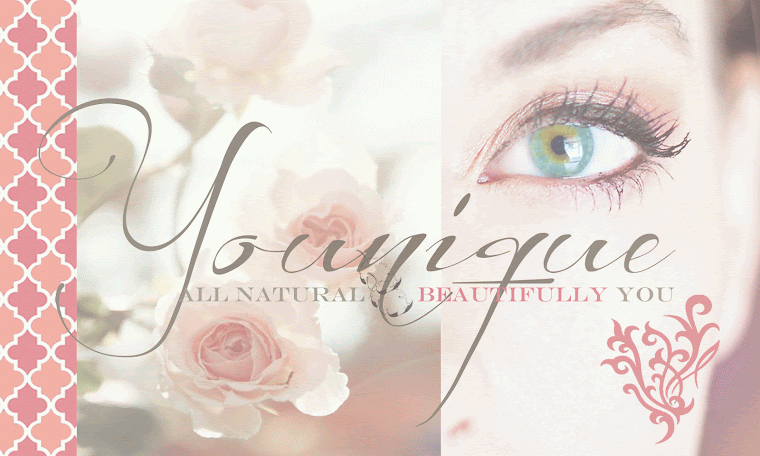How to host a murder! err...party...How to host a party. Does anyone else remember that game? Anybody?...Anyone?...umm...let's continue.
You can do as little or as much as you want when it comes to your virtual Younique party. Obviously, the more you do, the more sales you will most likely have.
My wonderful husband is the only member in this little group I created to show all of you how to add people to the group. Poor guy.
I'll create the group (Let me know if you want a particular title) and then you add your friends. Easy peasy.
First step: Click on where it tells you how many members are in the group.
Second step: Click on where it says "Add People"
This is the tricky part. I opened up Facebook in another tab so that I could see who I wanted to invite. Then, when you start to type their name it should bring them up. You can only add around 20ish people at a time, so don't worry when all of a sudden it won't let you add any more people. Simply click ok, and then push the "add people" button again until you get everyone you'd like to invite in the group.
Saturday, August 2, 2014
What Does A Host Do?
Just like with any other party, the host invites her friends! People she thinks will benefit and like the product. The title of the group and the description will let them know what it is and how it works.
Now, if you'd like to go above and beyond that in order to try and collect as much free stuff as you can, you are more than welcome to follow some of these tips:
You do NOT have to message every single person if you don't want to! This could take forever...but you should message those who you think are looking for something that Younique offers.
Now, if you'd like to go above and beyond that in order to try and collect as much free stuff as you can, you are more than welcome to follow some of these tips:
You do NOT have to message every single person if you don't want to! This could take forever...but you should message those who you think are looking for something that Younique offers.
Subscribe to:
Posts (Atom)